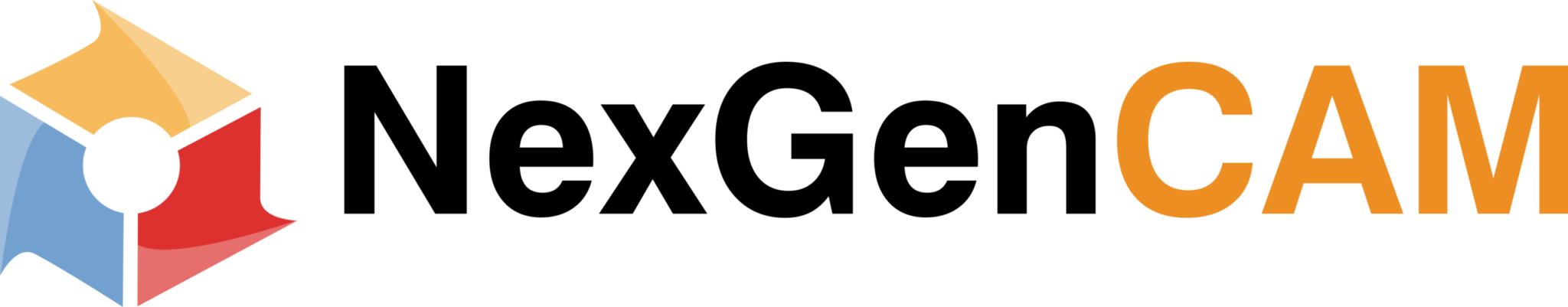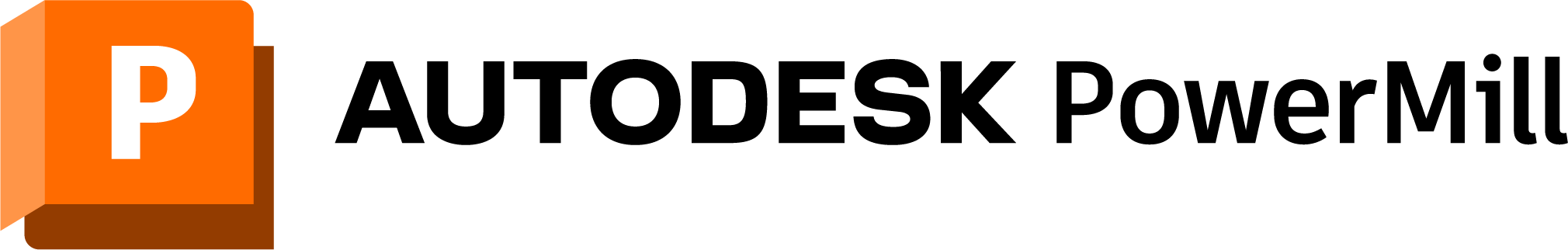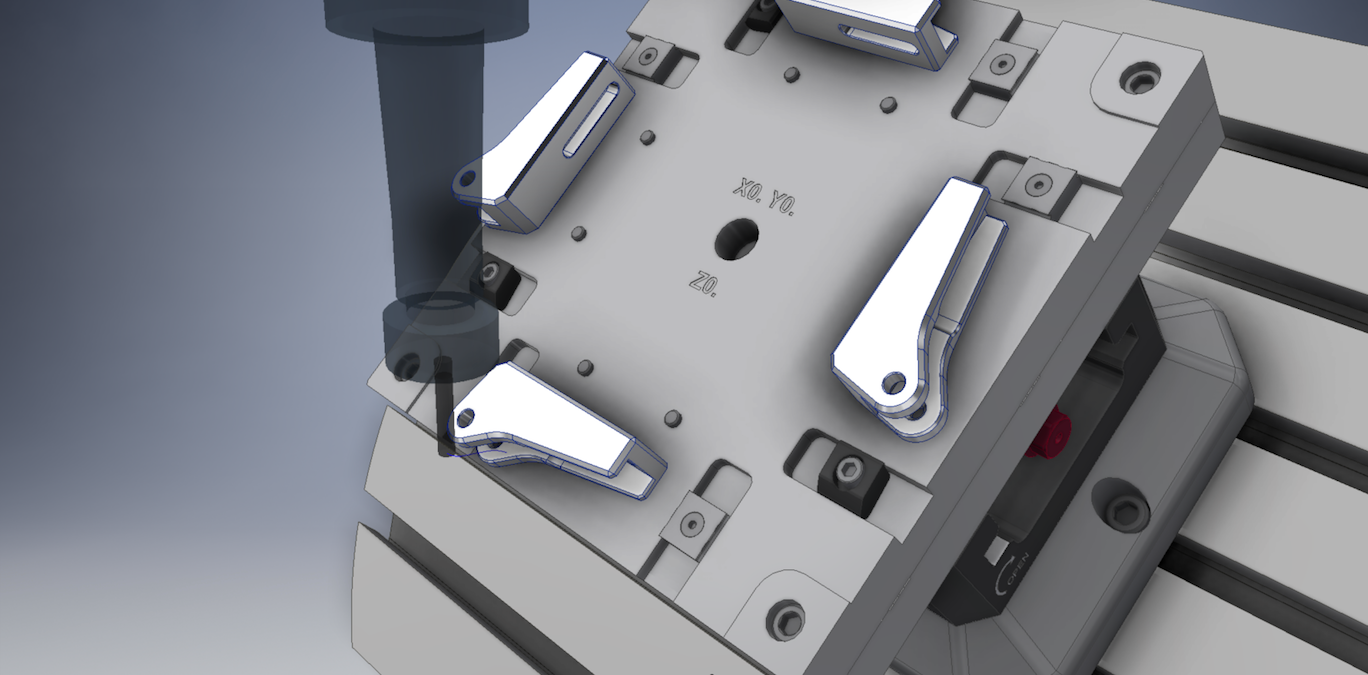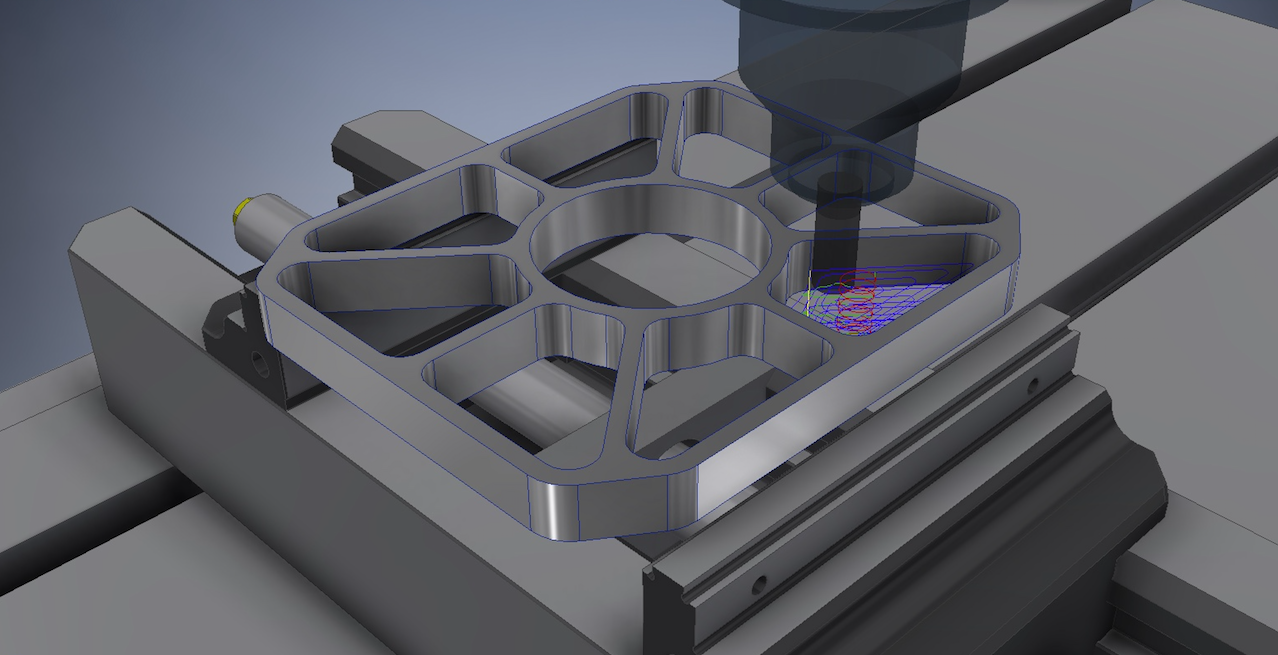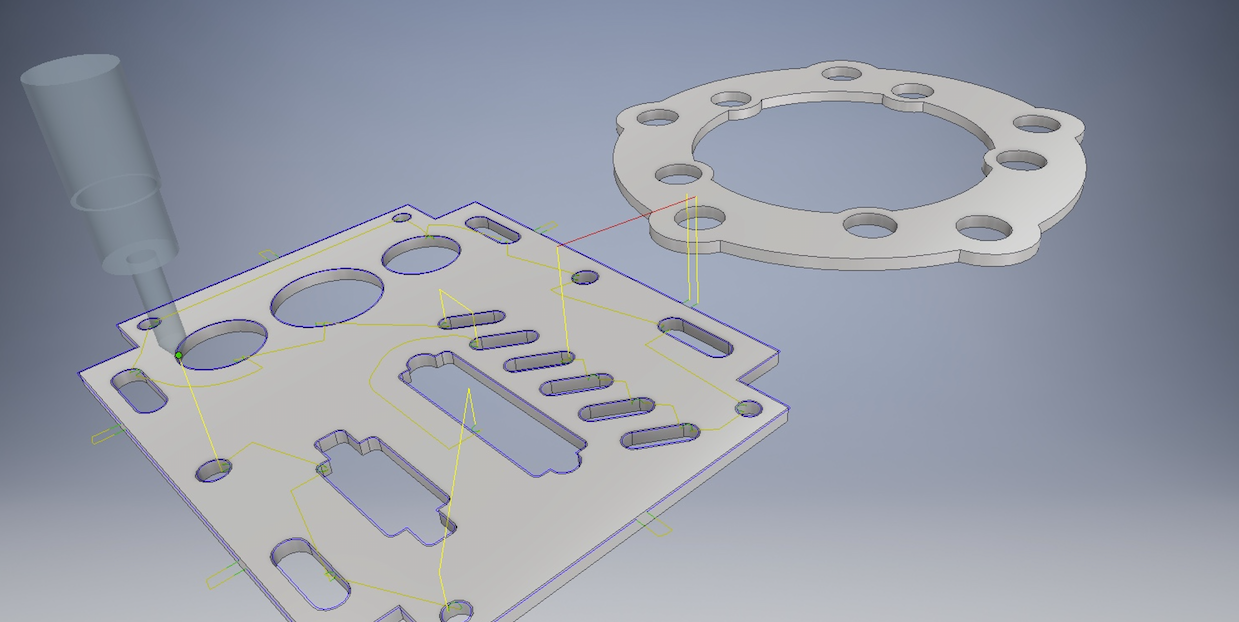Create precision complex parts with advanced CNC programming
PowerMill® 5-axis CAM software provides expert CNC programming strategies for complex 3- and 5-axis subtractive, high-rate additive, and hybrid manufacturing.
Solve complex problems with dedicated CNC strategies
Access a vast library of strategies. Reduce programming times with rapid toolpath calculation.
- Shorten machining times with high-efficiency 3- and 5-axis NC code.
- Improve control with advanced toolpath editing.
- Automate programming with customizable templates and macros.
Maximize CNC machine efficiency and part quality
- Automatically avoid collisions and gouges.
- Simulate, verify, and optimize motion of CNC machines and industrial robots.
- Improve productivity with lights-out machining.
- Minimize the need for manual polishing.
Autodesk PowerMill Training Classes
Essentials/Intermediate
Autodesk PowerMill Essentials/Intermediate
Description: This class provides both lecture and hands-on exercises where students will build the foundational knowledge to become efficient with PowerMill. Previous machining experience is helpful, but it is not required. By the end of the class, students will have attained the ability to navigate user interfaces and manipulate CAD geometry, perform material and tool setups, and apply the best programming strategies available to efficiently complete offline programming projects for 2D and 3D milling.
Type: Web/Remote
Pre-Requisites: None
Course Length: 3 days*
*Day is defined as 6 hours of training, however class length varies based on student progress.
Advanced 5-Axis
Autodesk PowerMill Advanced 5-Axis
Description: This course covers the Fundamentals of working with multi-axis machines within PowerMill. Topics covered include 5th axis positional and simultaneous milling; including tool alignments, surface projection, pattern finishing, swarf toolpaths, flowline finishing, automatic collision avoidance, tool axis limits, tool axis editing, and machine axis control. Learners will also spend time reviewing their specific application and how the fundamental tools can be applied to their unique jobs.
Who Should Attend:
Users already familiar with the PowerMill environment and are looking to integrate multi-axis capability into their operation. Users should have completed the PowerMill Essentials/Intermediate course and have attained a working proficiency with the PowerMill product.
Type: Web/Remote
Pre-Requisites: Essentials/Intermediate
Course Length: 2 days*
*Day is defined as 6 hours of training, however class length varies based on student progress.
Macros & Customization
Autodesk PowerMill Macros & Customization
Description: Students will learn the fundamentals of recording, editing, and implementing custom PowerMill macros. The class will include examples, and provide options for taking them in different directions to satisfy different processes and workflows.
Type: Web/Remote
Pre-Requisites: Essentials
Course Length: 1 Day*
*Day is defined as 6 hours of training, however class length varies based on student progress.
Robot
Autodesk PowerMill Robot
Description: This class utilizes basic 3 and 5 axis toolpaths to initiate the Powermill Robot steps; including part positioning, toolpath simulation, building of transitions, and creating/posting of robot NC programs. This class will leverage the core robot training curriculum, and be customized to specific customer needs.
Type: Custom
Pre-Requisites: None
Course Length: 3 days*
*Day is defined as 6 hours of training, however class length varies based on student progress.
Custom Training
Autodesk PowerMill Custom Training
Description: Custom training is developed together; taking into account specific needs of the students, type of CNC machines, and assortment of typical parts being produced. Customer will need to provide sample parts in advance.
Type: Web or Onsite
Pre-Requisites:
- 2+ years of use with the software or;
- Completion of a qualified Essential training course or;
- NexGen Solutions Consultation
Course Length: TDB
Training Calendar
Training Videos
This course explores the essential skills of PowerMill for new users.