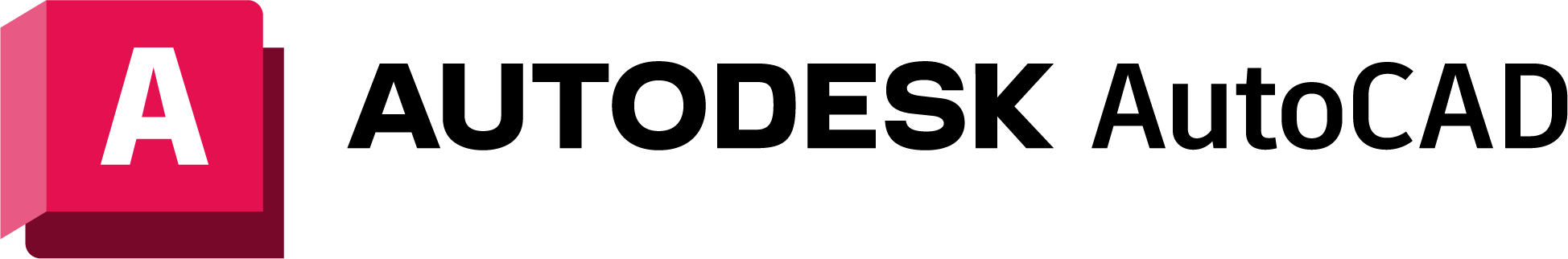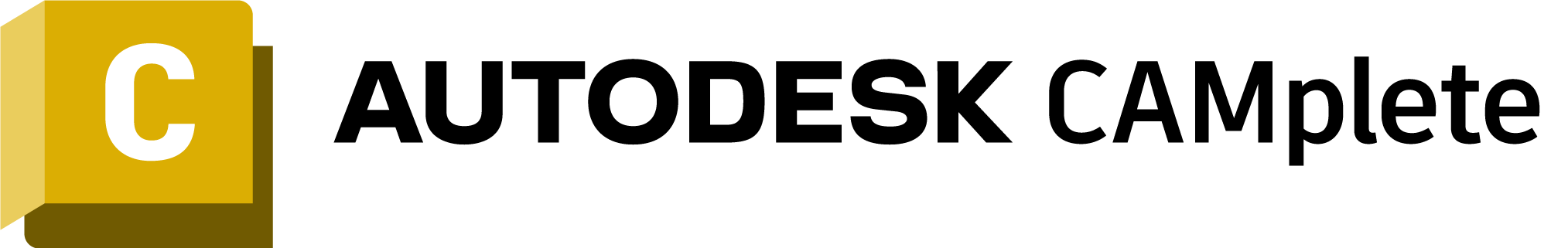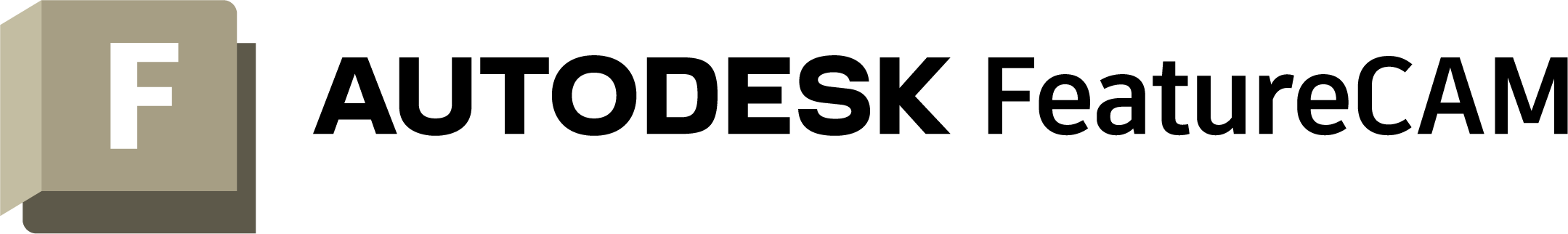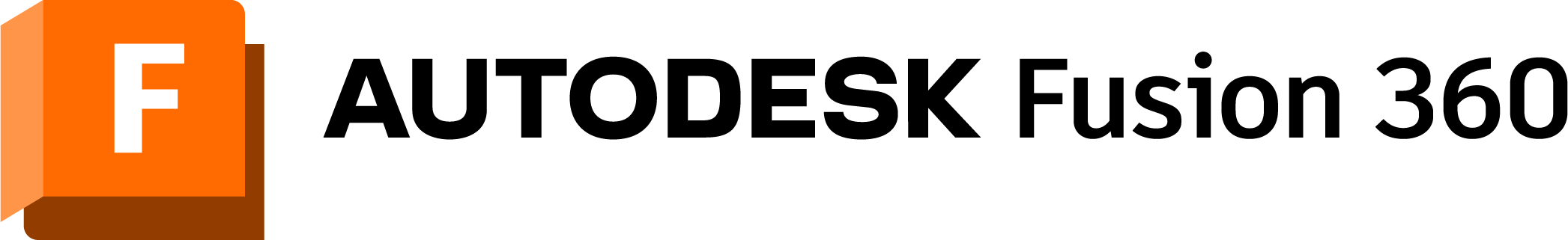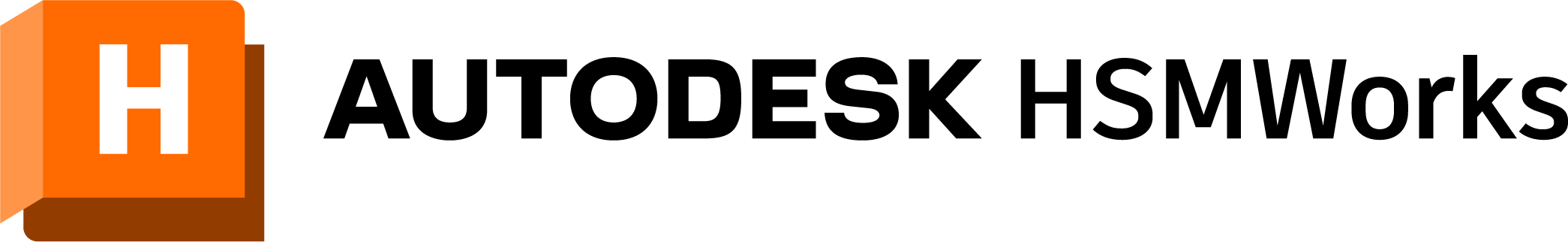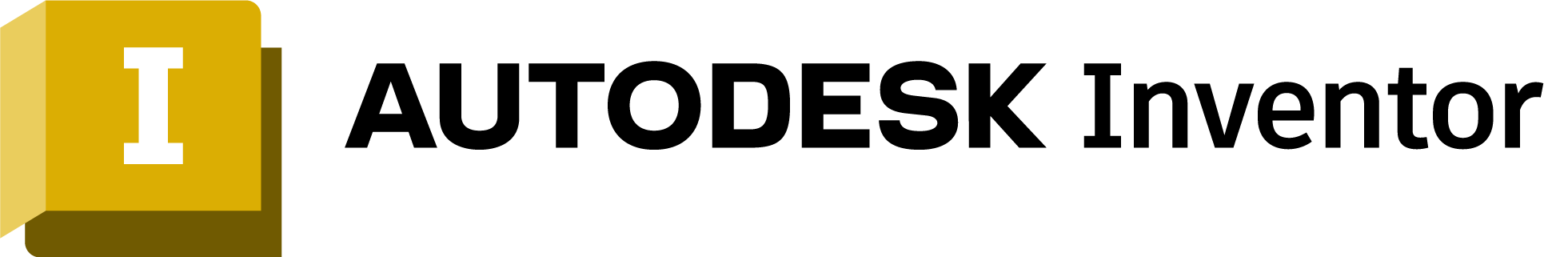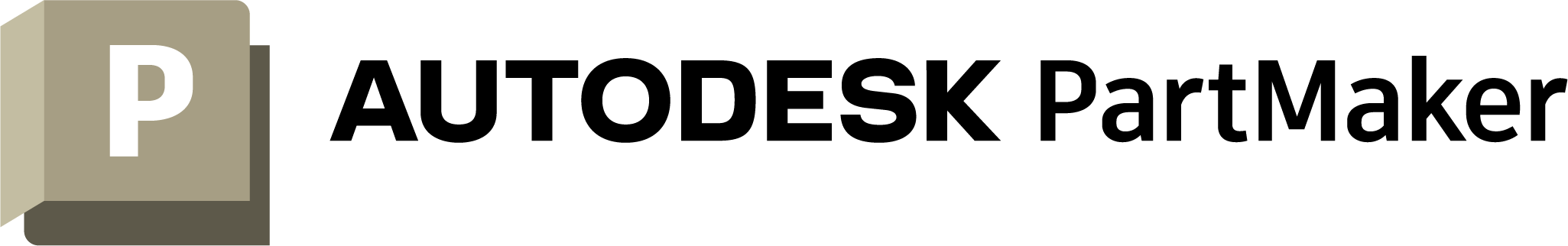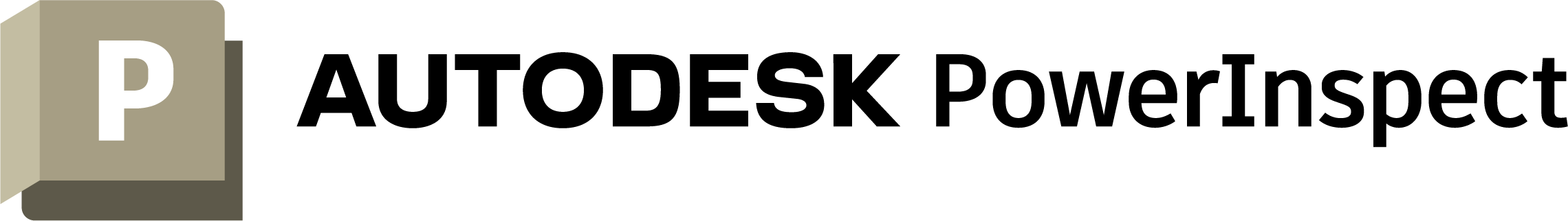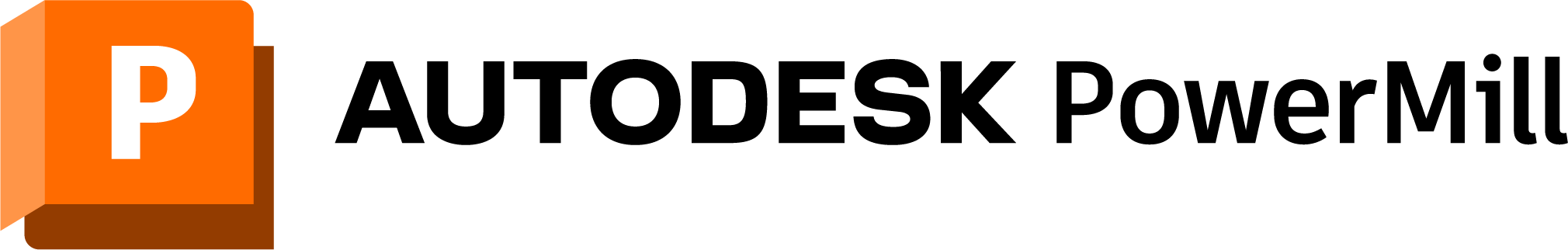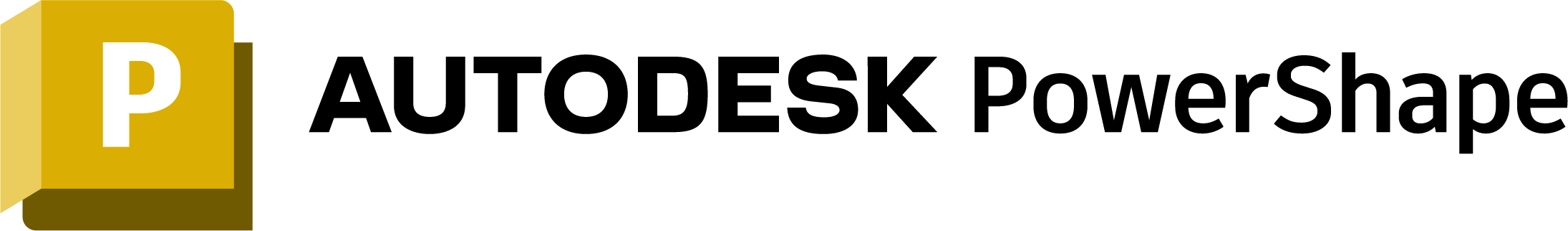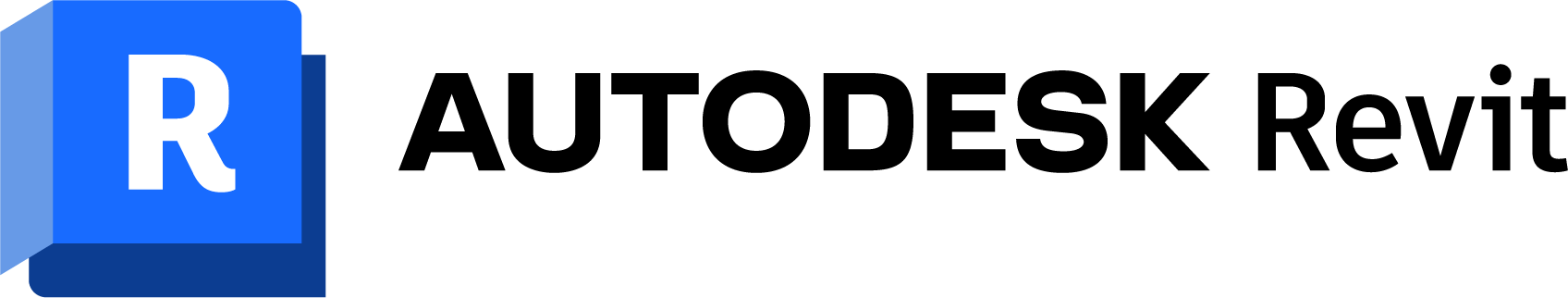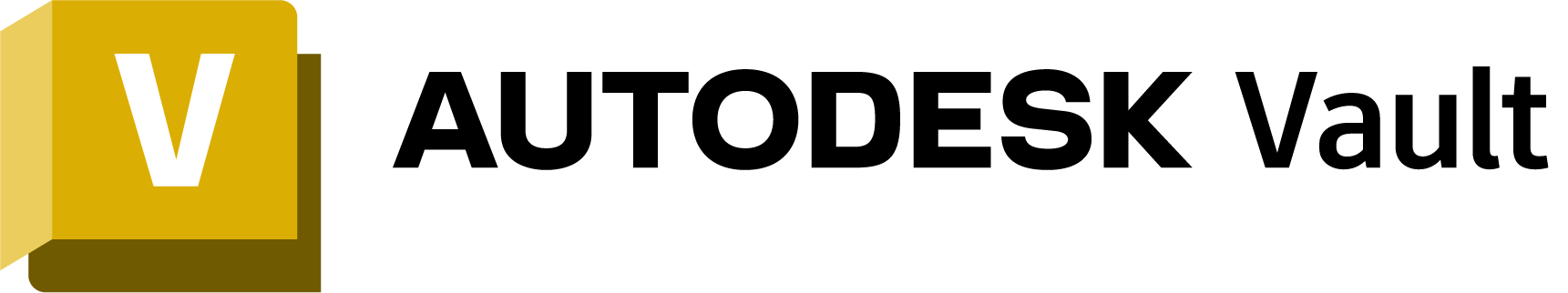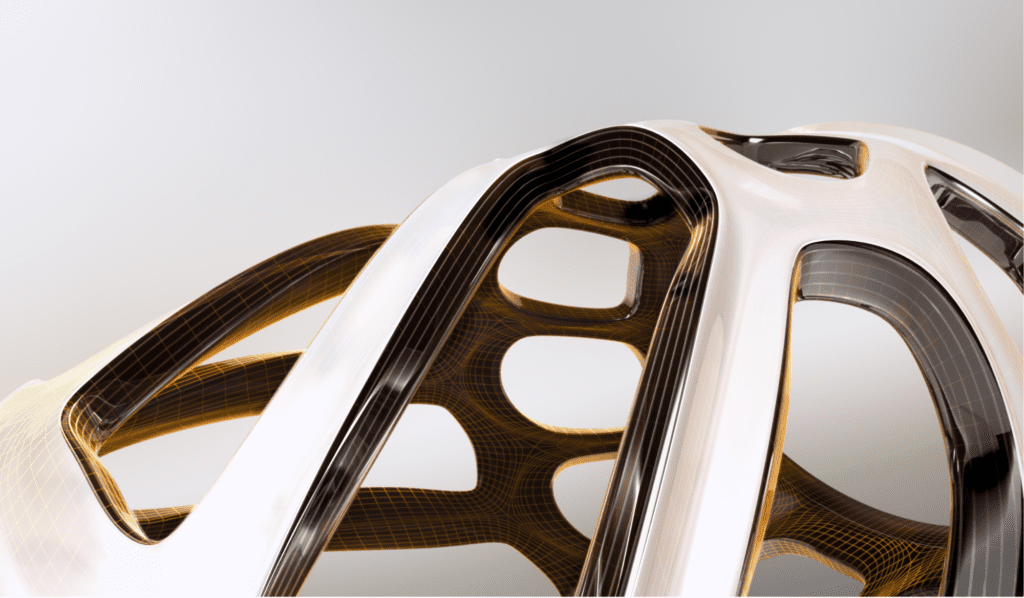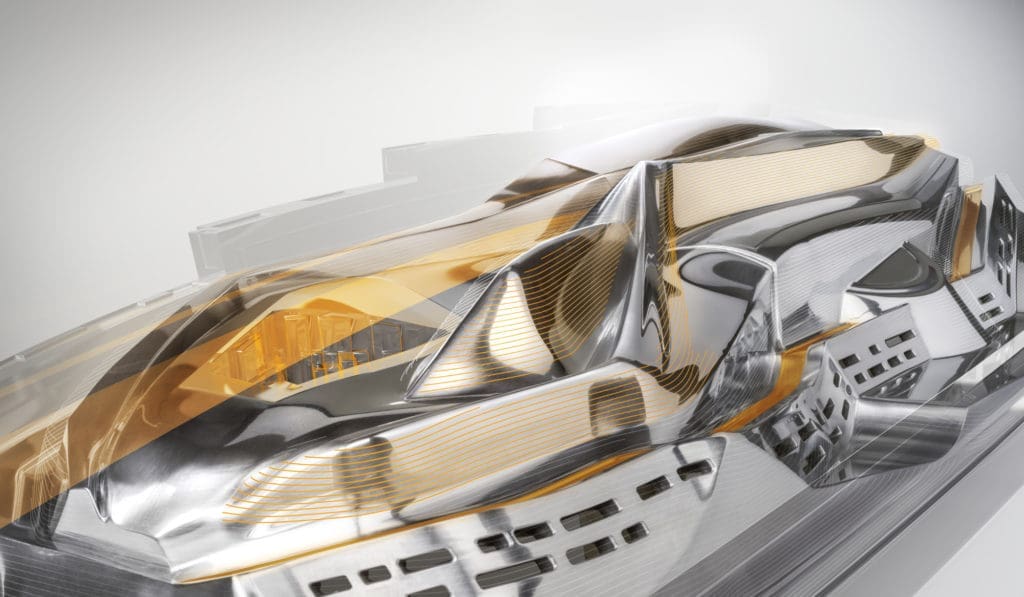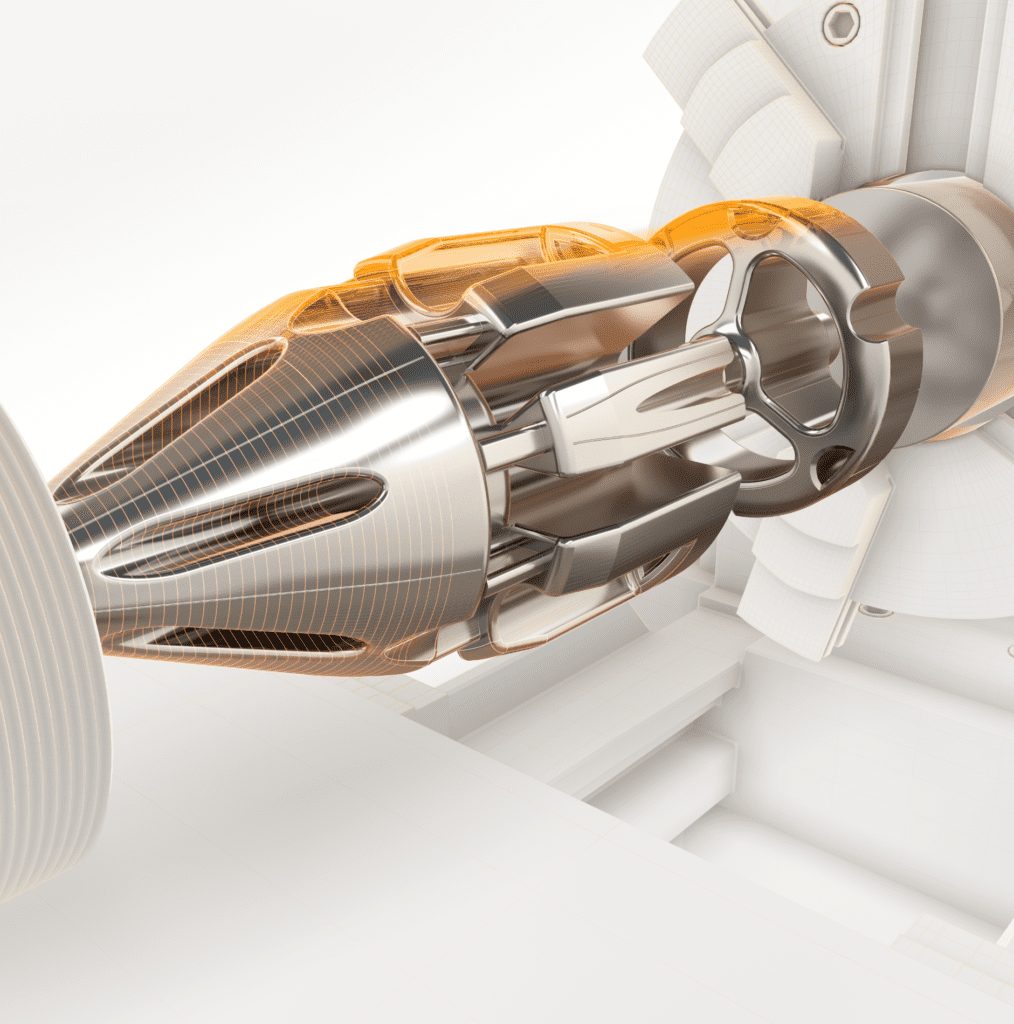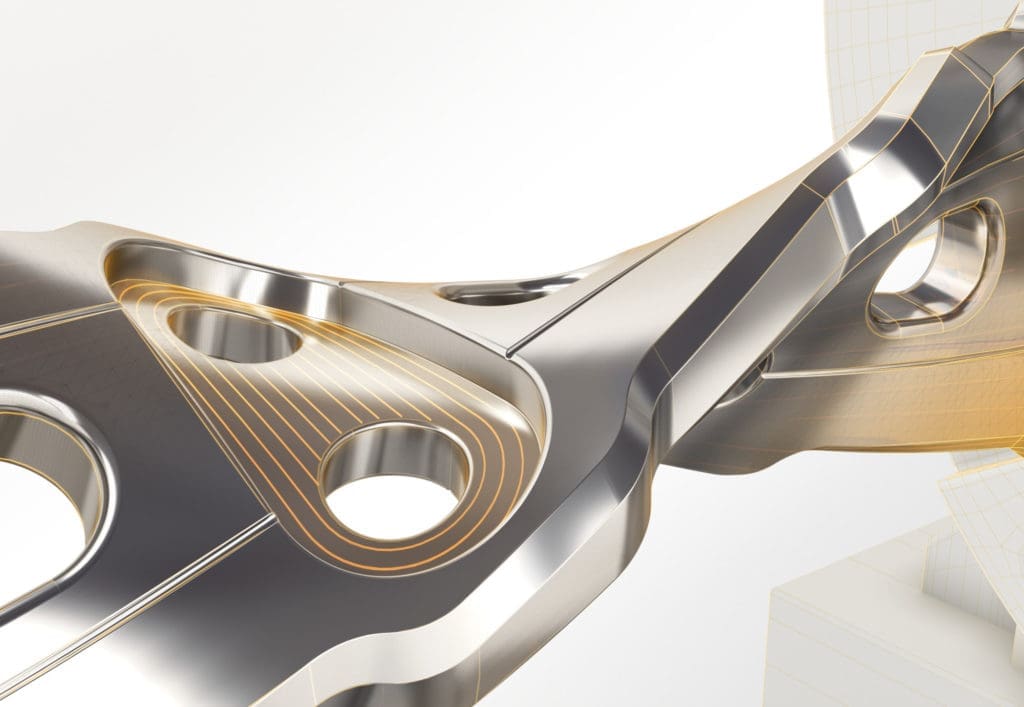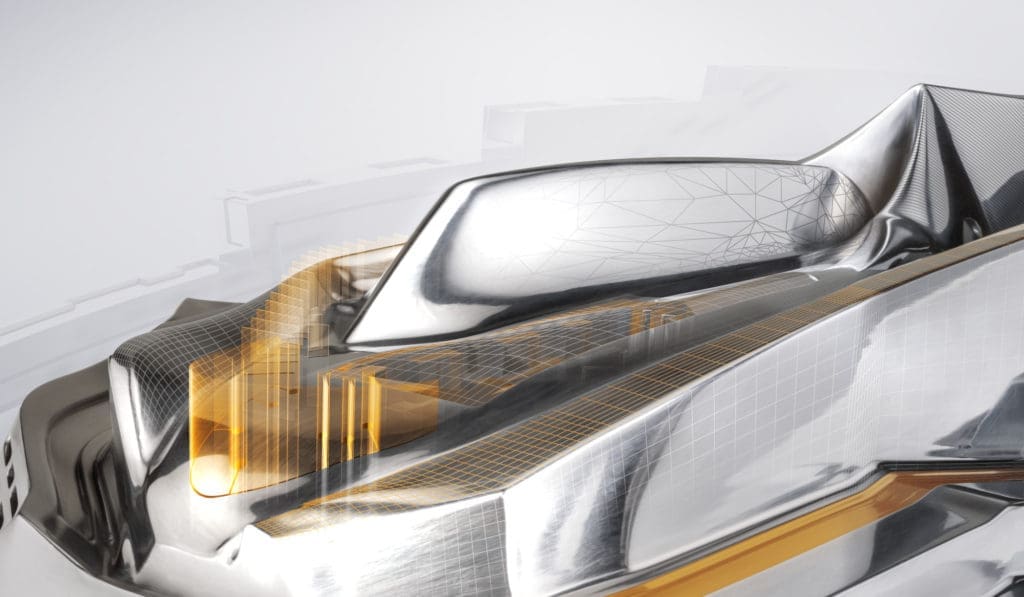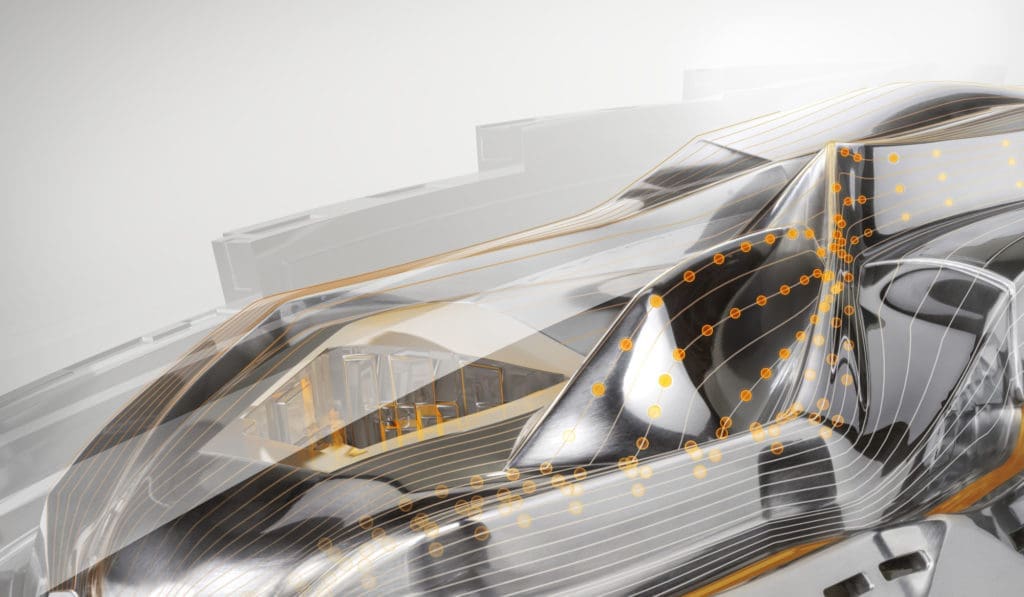AUTODESK TRAINING CLASSES
AutoCAD
Essentials Training
Autodesk AutoCAD - Essentials Training
Description: AutoCAD Essentials covers the essential core topics for working with the AutoCAD software. It begins with learning the basic tools for creating and editing 2D drawings. Then continues to explore the tools used to annotate drawings by adding text, hatching, dimensions, and tables. More advanced tools, such as working with blocks and setting up layouts, are introduced to improve your efficiency with the software.
Type: Web/Remote
Pre-Requisites: None
Course Length: 3 days*
Go to Training Calendar to view upcoming classes.
*Day is defined as 6 hours of training, however class length varies based on student progress.
Fundamentals Training
Autodesk AutoCAD - Fundamentals Training
Description: AutoCAD Fundamentals covers the essential core topics for working with the AutoCAD software. It begins with learning the basic tools for creating and editing 2D drawings. Then continues to explore the tools used to annotate drawings by adding text, hatching, dimensions, and tables. More advanced tools, such as working with blocks and setting up layouts, are introduced to improve your efficiency with the software. The course continues with more sophisticated techniques that extend your mastery of the software. For example, here you go beyond the basic skill of using a template to understand the process of setting up a template, creating annotation styles, and how to work with external references.
Type: Web/Remote
Pre-Requisites: None
Course Length: 5 days*
Go to Training Calendar to view upcoming classes.
*Day is defined as 6 hours of training, however class length varies based on student progress.
Electrical Fundamentals Training
Autodesk AutoCAD Electrical - Fundamentals Training
Description: This class covers the indispensable core topics for working with the AutoCAD Electrical software. You will learn how to use many of the powerful electrical drawing creation tools in the AutoCAD Electrical software. You will create schematic drawings (ladder logic and point to point), panel drawings, and PLC-I/O circuits using automated commands for symbol insertion, component tagging, wire numbering, and drawing modification. In addition, you are introduced to methods of customizing AutoCAD Electrical symbols, circuits, and databases. Other topics covered include titleblock linking, reporting tools, templates, and project files.
Type: Web/Remote
Pre-Requisites: None
Course Length: 3 days*
Go to Training Calendar to view upcoming classes.
*Day is defined as 6 hours of training, however class length varies based on student progress.
Electrical Advanced Training
Autodesk AutoCAD Electrical - Advanced Training
Description: This class builds off of the skills and knowledge gained in AutoCAD Electrical Fundamentals. Topics covered include:
- Title Block Setup
- Set up a standard title block with custom graphics
- Set up a standard title block with custom attributes
- Make a ‘smart’ template
- Menu Customization
- Modify the .env file to customize menu choices in the user interface
- Creating slide files
- Managing slide files with slide libraries
- Electrical standards
- How to modify the database
- How to create an alternate Electrical standards section in the database
- Custom Symbols
- Create a symbol builder attribute template
- Add a new type of symbol within symbol builder
- Pneumatic, Hydraulic, P & ID Components
- Cross discipline peer-to-peer relationships
- PLC Customization
- Be able to add customized PLCs to PLC database
- How to specify non-sequential PLC I/O addressing
- How to include special unused terminals
- PLC I/O Utility
- Understand how the PLC I/O spreadsheet ‘talks’ to the database & creates drawings
- Create PLC I/O spreadsheet
- Export to/Import from Spreadsheet
- Understand what are the modifiable parameters
- Understand the benefit of using export/import vs. circuit builder feature
- Circuit Builder
- Understand how the Excel spreadsheet feeds the automatic creation of drawings
- Add new circuit type to the circuit builder
Type: Web/Remote
Pre-Requisites: Electrical Fundamentals
Course Length: 2 days*
Go to Training Calendar to view upcoming classes.
*Day is defined as 6 hours of training, however class length varies based on student progress.
Training Calendar
Training Videos
2D mechanical design and drafting
This course explores how to be more productive with main design and documentation workflows by leveraging some of the tools you already have access to, specifically AutoCAD and its toolsets.
Getting Started with AutoCAD Electrical
This course explores the essential skills of AutoCAD Electrical for new users.
CAMplete
Essentials Training
Autodesk CAMplete - Essentials Training
Description: CAMplete Essentials is an introductory class for new users. It starts with an overview of the solution and goes into the best workflows to get started quickly and produce parts.
Type: Web/Remote
Pre-Requisites: None
Course Length: 2 hours
FeatureCAM
Essentials/Intermediate Training
Autodesk FeatureCAM - Essentials/Intermediate Training
Description: The main objective of this class is to teach you the workflow of programming parts as well as use of automation techniques for FeatureCAM. Program a variety of milling and turning parts, ranging from simple 2D wireframe to more complex models incorporating organic surfaces as well as traditional 2.5D features.
Type: Web/Remote
Pre-Requisites: None
Course Length: 3 days*
Go to Training Calendar to view upcoming classes.
*Day is defined as 6 hours of training, however class length varies based on student progress.
3D Surface Milling Training
Autodesk FeatureCAM - 3D Surface Milling Training
Description: Learn the workflows and best practices for 3D Surface milling, toolpaths, and application on models. Includes advanced topics such as stock models, boundaries, leads and links.
Type: Web/Remote
Pre-Requisites: Essentials/Intermediate
Course Length: 2 days*
Go to Training Calendar to view upcoming classes.
*Day is defined as 6 hours of training, however class length varies based on student progress.
Advanced 4th and 5th Axis Milling Training
Autodesk FeatureCAM - Advanced 4th and 5th Axis Milling Training
Description: 4th and 5th axis milling starts with a focus on building the foundation with positioning. Then the class moves into alignment tools, swarf toolpaths, 5 axis trimming, automatic collision avoidance, pencil & corner machining in 5 axis, tool axis limits, multiaxis toolpath feature editing, and tool axis smoothing.
Type: Web/Remote
Pre-Requisites: Essentials/Intermediate
Course Length: 2 days*
Go to Training Calendar to view upcoming classes.
*Day is defined as 6 hours of training, however class length varies based on student progress.
Advanced Turn-Mill Training
Autodesk FeatureCAM - Advanced Turn-Mill Training
Description: This class starts with an in-depth foundational understanding of turning toolpaths and strategies. Then learn how to utilize multiple turret turn-mill machines with synchronization, learning the configuration and workflows necessary to get repeatable results.
Type: Web/Remote
Pre-Requisites: Essentials/Intermediate
Course Length: 2 days*
Go to Training Calendar to view upcoming classes.
*Day is defined as 6 hours of training, however class length varies based on student progress.
Wire EDM Essentials Training
Autodesk FeatureCAM - Wire EDM Essentials Training
Description: Wire Essentials training covers 2 through 4-axis wire.
Type: Web/Remote
Pre-Requisites: None
Course Length: TDB
Go to Training Calendar to view upcoming classes.
Custom Training
Autodesk FeatureCAM - Custom Training
Description: Custom training is developed together; taking into account the specific needs of the students, type of CNC machines, and assortment of typical parts being produced. Leverages the training curriculum, modified to specific needs.
Type: Web or Onsite
Pre-Requisites:
- 2+ years of use with the software or;
- Completion of a qualified Essential training course or;
- NexGen Solutions Consultation
Course Length: TDB
Training Calendar
- SU
- MO
- TU
- WE
- TH
- FR
- SA
- 31
- 1
- 2
- 3
- 4
- 5
FeatureCAM Best Practices: Web
- 6
- 7
- 8
- 9
- 10
- 11
- 12
- 13
- 14
- 15
- 16
- 17
- 18
- 19
- 20
- 21
- 22
- 23
- 24
- 25
- 26
- 27
- 28
- 29
- 30
- 1
- 2
- 3
- 4
Training Videos
Getting Started with FeatureCAM
This course explores the essential skills of FeatureCAM for new users.
Fusion 360
2-Axis Lathe Training
Autodesk Fusion 360 - Accelerator Training: 2-Axis Lathe
Description: This online course is designed to assist Fusion users in learning how to program turning parts from scratch. We will cover how to import your model, create setups, add lathe toolpaths, simulation, and post G-code to run.
Type: Web/Remote
Pre-Requisites: None
Course Length: 4 hours
Go to Training Calendar to view upcoming classes.
CAD for CAM Training
Autodesk Fusion 360 - Accelerator Training: CAD for CAM
Description: This online course is designed to assist Fusion users in learning how to use Fusion 360 to design a part from scratch, modify an existing model, and design jigs and fixtures to add in manufacturing.
Type: Web/Remote
Pre-Requisites: None
Course Length: 4 hours
Go to Training Calendar to view upcoming classes.
3-Axis Mill Training
Autodesk Fusion 360 - Accelerator Training: 3-Axis Mill
Description: This online course is designed to assist Fusion users in learning how to program Milling from scratch. We will cover how to import your model, create setups, add 2D and 3D milling toolpaths, toolpath simulation, and how to post G-code to run.
Type: Web/Remote
Pre-Requisites: None
Course Length: 4 hours
Go to Training Calendar to view upcoming classes.
Mill-Turn/Positional Multi-Axis Training
Autodesk Fusion 360 - Accelerator Training: Mill-Turn/Positional Multi-Axis
Description: This online course is designed to assist Fusion users in learning how to program Milling operations on a Mill-Turn lathe as well 4-axis and 5-axis positional milling operations. We will cover how to import your model, create setups, add positional milling toolpaths, toolpath simulation, and milling machine simulation.
Type: Web/Remote
Pre-Requisites: None
Course Length: 4 hours
Machining Extension Training
Autodesk Fusion 360 - Accelerator Training: Machining Extension
Description: This online course is designed to assist Fusion users in learning how to use 5-Axis and Collision Avoidance, Part Alignment, Hole Recognition, Probing, Surface Inspection Strategy and toolpath modifications.
Type: Web/Remote
Pre-Requisites: None
Course Length: 4 hours
Nesting Training
Autodesk Fusion 360 - Accelerator Training: Nesting
Description: This online course is designed to assist Fusion users in learning how to use the Fusion 360 Nesting Extension to quickly nest out different parts based on material type and thickness. Recommended to take either Sheet metal or 3-axis Mill prior for plasma/router/laser.
Type: Web/Remote
Pre-Requisites: None
Course Length: 2 hours
Sheet Metal/Plasma Laser WaterJet Training
Autodesk Fusion 360 - Accelerator Training: Sheet Metal/Plasma Laser WaterJet
Description: This online course is designed to assist Fusion users in learning how to use Fusion 360 to convert or model up sheet metal parts, create setups, and program toolpaths to cut out different sheet metal parts.
Type: Web/Remote
Pre-Requisites: None
Course Length: 2 hours
Custom Training
Autodesk Fusion 360 - Custom Training
Description: Custom training is developed together; taking into account the specific needs of the students, type of CNC machines, and assortment of typical parts being produced. Customer will need to provide sample parts in advance.
Type: Web or Onsite
Pre-Requisites: None
Course Length: TDB
Training Calendar
- SU
- MO
- TU
- WE
- TH
- FR
- SA
- 31
- 1
- 2
- 3
- 4
- 5
- 6
- 7
- 8
- 9
Fusion 360 Accelerator 2-Axis Lathe: Web
- 10
Fusion 360 Accelerator CAD for CAM: Web
- 11
Fusion 360 Accelerator: 3-Axis Mill
- 12
- 13
- 14
- 15
- 16
- 17
- 18
- 19
- 20
- 28
- 29
- 30
- 1
- 2
- 3
- 4
HSMWorks
3D Milling Training
Autodesk HSMWorks - 3D Milling Training
Description: This online course is designed to assist HSMWorks users in learning the user interface, how to create a job for containing different toolpath strategies, defining work coordinate systems, tool libraries, stock simulation, setup sheets, and posting g-code.
Type: Web/Remote
Pre-Requisites: None
Course Length: 2 days*
Go to Training Calendar to view upcoming classes.
*Day is defined as 6 hours of training, however class length varies based on student progress.
Lathe & Mill-Turn Training
Autodesk HSMWorks - Lathe & Mill-Turn Training
Description: This class covers all aspects of lathe and mill-turn functionality. Items covered include roughing, finishing, facing, grooving, threading, drilling, configuration, tool and material libraries, and parting.
Type: Web/Remote
Pre-Requisites: 3D Milling
Course Length: 1 day*
Go to Training Calendar to view upcoming classes.
*Day is defined as 6 hours of training, however class length varies based on student progress.
CAD for CAM Training
Autodesk HSMWorks - CAD for CAM Training
Description: Built for programmers that want to know the best ways to modify solid models in the integrated CAD package to optimize them for CAM programming. This is intended for new users of HSMWorks, with limited experience, and will provide the basics across a number of topics. If specific needs are communicated in advance, the plan can be adjusted for more time on certain topics.
Pre-Requisites: 3D Milling
Course Length: 1 day*
Go to Training Calendar to view upcoming classes.
*Day is defined as 6 hours of training, however class length varies based on student progress.
Custom Training
Autodesk HSMWorks - Custom Training
Description: Custom training is developed together; taking into account specific needs of the students, type of machines, and assortment of typical parts being produced. Customer will need to provide sample parts and current process workflow in advance, which will be leveraged in the training curriculum that will be modified to specific needs.
Type: Web or Onsite
Type: Web or Onsite
Pre-Requisites:
- 2+ years of use with the software or;
- Completion of a qualified Essential training course or;
- NexGen Solutions Consultation
Course Length: TDB
Inventor
Introduction to Solid Modeling
Autodesk Inventor - Introduction to Solid Modeling Training
Description: Introduction to Solid Modeling provides you with an understanding of the parametric design philosophy through a hands-on, practice-intensive curriculum. You will learn the key skills and knowledge required to design models using Autodesk Inventor, starting with conceptual sketching, through to solid modeling, assembly design, and drawing production.
Type: Web/Remote
Pre-Requisites: None
Course Length: 4 days*
Go to Training Calendar to view upcoming classes.
*Day is defined as 6 hours of training, however class length varies based on student progress.
Advanced Part Modeling
Autodesk Inventor - Advanced Part Modeling Training
Description: This course builds on the skills acquired in Introduction to Solid Modeling by taking users to a higher level of productivity when designing part models using the Autodesk Inventor software.
Students will learn various approaches to part design. Specific advanced part modeling techniques covered include bending and unwrapping model geometry, multi-body design, advanced lofts, advanced sweeps, coils, generative shape design, surface modeling, and freeform modeling. Material aimed at increasing efficiency includes iFeatures for frequently used design elements, model states and iParts for similar designs, and how to work with imported data. The class also covers some miscellaneous drawing tools, such as custom sketched symbols, working with title blocks and borders, and documenting iParts.
Type: Web/Remote
Pre-Requisites: Introduction to Solid Modeling
Course Length: 2 days*
Go to Training Calendar to view upcoming classes.
*Day is defined as 6 hours of training, however class length varies based on student progress.
Advanced Assembly Modeling
Autodesk Inventor - Advanced Assembly Modeling Training
Description: This course builds on the skills acquired in Introduction to Solid Modeling to take you to a higher level of productivity when creating and working with assemblies. Begin by focusing on the Top-Down Design workflow and learn how tools are used to achieve this workflow using Derive, Multi-Body Design, and Layouts. Other topics include model simplification tools, positional representations, model states, iMates and iAssemblies, Frame Generator, Design Accelerator, and file management and duplication techniques.
Type: Web/Remote
Pre-Requisites: Introduction to Solid Modeling
Course Length: 3 days*
Go to Training Calendar to view upcoming classes.
*Day is defined as 6 hours of training, however class length varies based on student progress.
Sheet Metal Design
Autodesk Inventor - Sheet Metal Design Training
Description: Introduces the concepts and techniques of sheet metal modeling within the Autodesk Inventor software. The structure of the class follows the typical stages of using the software. That is, to create and edit sheet metal parts, generate flat patterns, and document the designs in drawings.
Type: Web/Remote
Pre-Requisites: None
Course Length: 2 days*
Go to Training Calendar to view upcoming classes.
*Day is defined as 6 hours of training, however class length varies based on student progress.
Tube & Pipe Design
Autodesk Inventor - Tube & Pipe Design Training
Description: Students will acquire the knowledge needed to design routed elements, including tubing, piping, and flexible hose. With specific tools to incorporate tube and pipe runs into digital prototypes, the Inventor Tube and Pipe environment provides rules-based routing tools that select the correct fittings and helps the pipe run to comply with your standards for segment length, round-off increments, and bend radius, that you will learn to maximize.
Type: Web/Remote
Pre-Requisites: None
Course Length: 2 days*
Go to Training Calendar to view upcoming classes.
*Day is defined as 6 hours of training, however class length varies based on student progress.
iLogic Essentials
Autodesk Inventor - iLogic Essentials Training
Description: Students will learn how to use the iLogic functionality that exists in Autodesk Inventor to automate designs. iLogic functionality furthers the use of parameters in a model by adding an additional layer of intelligence. By setting criteria in the form of established rules, you learn how to capture design intent, enabling you to automate the design workflow to meet various design scenarios in part, assembly, and drawing files.
Type: Web/Remote
Pre-Requisites: None
Course Length: 2 days*
Go to Training Calendar to view upcoming classes.
*Day is defined as 6 hours of training, however class length varies based on student progress.
Factory Design Essentials
Autodesk Factory Design Utilities - Essentials Training
Description: Autodesk Factory Design Utilities is a 2D/3D factory layout solution purpose-built to help you make better layout decisions by enabling you to create a Digital Prototype of your factory. It provides tools for integrating 2D layout data with 3D models of factory equipment, creating accurate factory models and 3D visual walkthroughs that help teams collaborate effectively and make more informed decisions before any equipment is installed and commissioned on the factory floor.
Type: Web/Remote
Pre-Requisites: None
Course Length: 2 days*
Go to Training Calendar to view upcoming classes.
*Day is defined as 6 hours of training, however class length varies based on student progress.
Nastran Essentials
Autodesk Inventor - Nastran Essentials Training
Description: This course provides students the knowledge required to work in the Autodesk Inventor Nastran environment to set up and conduct finite element analysis (FEA) analyses on part and assembly models.
Type: Web/Remote
Pre-Requisites: None
Course Length: 2 days*
Go to Training Calendar to view upcoming classes.
*Day is defined as 6 hours of training, however class length varies based on student progress.
Simulation
Autodesk Inventor - Simulation Training
Description:
Type: Web/Remote
Pre-Requisites: None
Course Length: 2 days*
*Day is defined as 6 hours of training, however class length varies based on student progress.
Training Calendar
- SU
- MO
- TU
- WE
- TH
- FR
- SA
- 31
- 1
- 2
- 3
- 4
- 5
- 6
- 7
- 8
- 9
- 10
- 11
- 12
- 13
- 14
- 15
Inventor Introduction to Solid Modeling: Web
- 16
Inventor Introduction to Solid Modeling: Web
- 17
Inventor Introduction to Solid Modeling: Web
- 18
Inventor Introduction to Solid Modeling: Web
- 19
- 20
- 21
- 22
- 23
- 24
- 25
- 26
- 27
- 28
- 29
- 30
- 1
- 2
- 3
- 4
Training Videos
Minimize Material Waste with Inventor Nesting
This learning path will cover the Push and Pull workflows in Inventor Nesting.
In these courses, you will learn how to design machine elements in a hypothetical project we provide using Autodesk Inventor and one of its key productivity tools - Design Accelerators.
Product Simulation with Inventor Nastran
In this learning path you will learn the following skills:
- Apply the right analysis type for the task
- Simplify a model for simulation
- Select the right type of mesh and elements
- Apply loads
- Analyze the results of the simulation
CAM for Designers and Engineers
In this learning path, you will learn how to design a better manufacturable component, the fundamentals of CNC machining, explore CAM software, and practice Inventor CAM right in your CAD package.
In this series of videos, you will learn why and how to use your 2D data in 3D for downstream processes such as analysis, manufacturing and even selling your product. More specifically, we will talk about the re-use of AutoCAD and AutoCAD Mechanical drawings in Autodesk Inventor.
Inventor CAM
3D Milling Training
Autodesk Inventor CAM - 3D Milling Training
Description: This online course is designed to assist Inventor CAM users in learning the user interface, how to create a job for containing different toolpath strategies, defining work coordinate systems, tool libraries, stock simulation, setup sheets, and posting g-code.
Type: Web/Remote
Pre-Requisites: None
Course Length: 2 days*
Go to Training Calendar to view upcoming classes.
*Day is defined as 6 hours of training, however class length varies based on student progress.
Lathe & Mill-Turn Training
Autodesk Inventor CAM - Lathe & Mill-Turn Training
Description: This class covers all aspects of lathe and mill/turn functionality. Items covered include roughing, finishing, facing, grooving, threading, drilling, configuration, tool and material libraries, and parting.
Type: Web/Remote
Pre-Requisites: 3D Milling
Course Length: 1 day*
Go to Training Calendar to view upcoming classes.
*Day is defined as 6 hours of training, however class length varies based on student progress.
CAD for CAM
Autodesk Inventor CAM - CAD for CAM Training
Description: Built for programmers that want to know the best ways to modify solid models in the integrated CAD package to optimize them for CAM programming. This is intended for new users of Inventor CAM, with limited experience, and will provide the basics across a number of topics. If specific needs are communicated in advance, the plan can be adjusted for more time on certain topics.
Type: Web/Remote
Pre-Requisites: None
Course Length: 1 day*
Go to Training Calendar to view upcoming classes.
*Day is defined as 6 hours of training, however class length varies based on student progress.
Custom Training
Autodesk Inventor CAM - Custom Training
Description: Custom training is developed together; taking into account the specific needs of the students, type of CNC machines, and assortment of typical parts being produced. Customer will need to provide sample parts in advance.
Type: Web or Onsite
Pre-Requisites:
- 2+ years of use with the software or;
- Completion of a qualified Essential training course or;
- NexGen Solutions Consultation
Course Length: TDB
Training Calendar
- SU
- MO
- TU
- WE
- TH
- FR
- SA
- 31
- 1
- 2
- 3
- 4
- 5
- 6
- 7
- 8
- 9
- 10
- 11
- 12
- 13
- 14
- 15
Inventor Introduction to Solid Modeling: Web
- 16
Inventor Introduction to Solid Modeling: Web
- 17
Inventor Introduction to Solid Modeling: Web
- 18
Inventor Introduction to Solid Modeling: Web
- 19
- 20
- 21
- 22
- 23
- 24
- 25
- 26
- 27
- 28
- 29
- 30
- 1
- 2
- 3
- 4
Training Videos
CAM for Designers and Engineers
In this learning path, you will learn how to design a better manufacturable component, the fundamentals of CNC machining, explore CAM software, and practice Inventor CAM right in your CAD package.
Netfabb
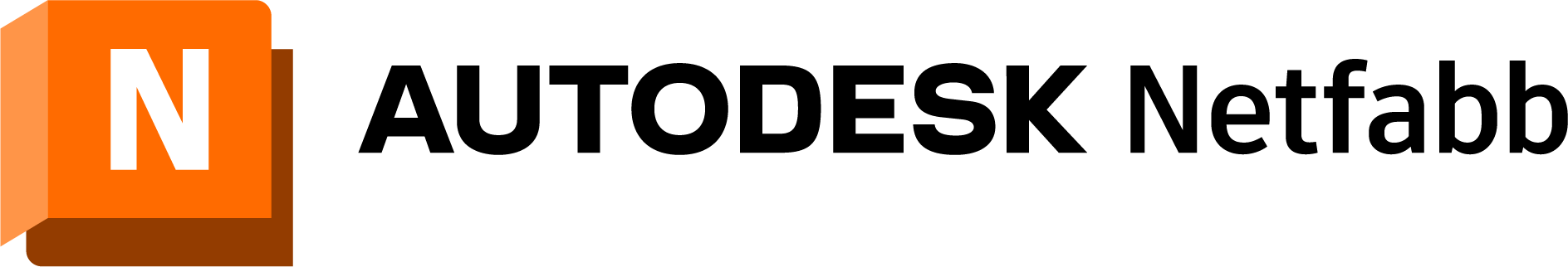
Essentials
Netfabb Essentials
Description: This class is for new and existing users that need foundational training. Netfabb training escalates through the two days, starting with the interface and core features and workflows initially. During the second day, the library, lattice assistant, perforations, lattice commander, and skin lattice are covered.
Type: Web/Remote
Pre-Requisites: None
Course Length: 2 days*
Go to Training Calendar to view upcoming classes.
*Day is defined as 6 hours of training, however class length varies based on student progress.
Essentials/Intermediate
Netfabb Essentials/Intermediate
Description: This class is for new and existing users that need foundational training. Netfabb training escalates through three days, starting with the interface and core features and workflows initially. During the second day, the library, lattice assistant, perforations, lattice commander, and skin lattice are covered. The training culminates with lattice optimization, simulation utilities, and in-depth workflow examples.
Type: Web/Remote
Pre-Requisites: None
Course Length: 3 days*
Go to Training Calendar to view upcoming classes.
*Day is defined as 6 hours of training, however class length varies based on student progress.
Custom Training
Netfabb Custom Training
Description: Custom training is developed together; taking into account specific needs of the students, type of machines, and assortment of typical parts being produced. Customer will need to provide sample parts and current process workflow in advance, which will be leveraged in the training curriculum that will be modified to specific needs.
Type: Web or Onsite
Pre-Requisites:
- 2+ years of use with the software or;
- Completion of a qualified Essential training course or;
- NexGen Solutions Consultation
Course Length: TDB
PartMaker
Essentials/Intermediate Training
Autodesk PartMaker - Essentials/Intermediate Training
Description: Essentials covers an intro to knowledge-based Swiss Style and Turn/Mill programming and an overview of the best workflows to programming effectively - import, extraction, simulation, milling, along with basic and advanced strategies. This includes setup, tool libraries, cycles libraries, and the use of the process table to order, edit and synchronize toolpaths between the main and sub spindles. At the end of the course is a 1 day lab, where each student will apply the skills to their parts to demonstrate proficiency.
Type: Web/Remote
Pre-Requisites: None
Course Length: 3 days*
Go to Training Calendar to view upcoming classes.
*Day is defined as 6 hours of training, however class length varies based on student progress.
Advanced Machining Training
Autodesk PartMaker - Advanced Machining Training
Description: This 3D advanced class includes 3D roughing and finishing techniques. Roughing techniques include model area clearance with the model and vortex machining. Finishing strategies include raster, 3D offset, rest machining, pencil trace, and corner finishing. 5 axis positioning with 3+2 tool tilt and 5-axis simultaneous swarfing is also taught as a part of this class. At the end of the course is a 1 day lab, where each student will apply the skills to their parts to demonstrate proficiency.
Type: Web/Remote
Pre-Requisites: Essentials/Intermediate
Course Length: 2 days*
Go to Training Calendar to view upcoming classes.
*Day is defined as 6 hours of training, however class length varies based on student progress.
Turn-Mill Training
Autodesk PartMaker - Turn-Mill Training
Description: This two-day course covers Turn/Mill programming and an overview of the best workflows to programming effectively - import, extraction, simulation, milling, along with basic and advanced strategies. This includes setup, tool libraries, cycles libraries, and the use of the process table to order, edit and synchronize toolpaths between the main and sub spindles. Day two will focus on milling with the B-Axis. If additional help is needed with 3D machining, this would have to be scheduled as a custom 3rd day.
Type: Web/Remote
Pre-Requisites: Essentials/Intermediate
Course Length: 2 days*
Go to Training Calendar to view upcoming classes.
*Day is defined as 6 hours of training, however class length varies based on student progress.
Custom Training
Autodesk PartMaker - Custom Training
Description: Custom training is developed together; taking into account the specific needs of the students, type of CNC machines, and assortment of typical parts being produced. Leverages the training curriculum, modified to specific needs.
Type: Web or Onsite
Pre-Requisites:
- 2+ years of use with the software or;
- Completion of a qualified Essential training course or;
- NexGen Solutions Consultation
Course Length: TDB
Training Calendar
- SU
- MO
- TU
- WE
- TH
- FR
- SA
- 31
- 1
- 2
- 3
- 4
- 5
- 6
- 7
- 8
- 9
PartMaker Essentials Training: Web
- 10
PartMaker Essentials Training: Web
- 11
PartMaker Essentials Training: Web
- 12
- 13
- 14
- 15
- 16
- 17
- 18
- 19
PartMaker Best Practices: Web
- 20
- 28
- 29
- 30
- 1
- 2
- 3
- 4
Training Videos
Getting Started with PartMaker
In this course, you will learn the fundamentals of PartMaker SwissCAM.
PowerInspect
Onsite Training
Autodesk PowerInspect - Onsite Training
Description: Custom training is developed together; taking into account the specific needs of the students, type of CNC machines, and assortment of typical parts being produced.
Type: Onsite
Pre-Requisites: OMV Essentials
Course Length: TBD
Training Videos
Getting Started with PowerInspect
Self-paced learning path for PowerInspect essential skills.
PowerMill
Essentials/Intermediate Training
Autodesk PowerMill - Essentials/Intermediate Training
Description: This class provides both lecture and hands-on exercises where students will build the foundational knowledge to become efficient with PowerMill. Previous machining experience is helpful, but it is not required. By the end of the class, students will have attained the ability to navigate user interfaces and manipulate CAD geometry, perform material and tool setups, and apply the best programming strategies available to efficiently complete offline programming projects for 2D and 3D milling.
Type: Web/Remote
Pre-Requisites: None
Course Length: 3 days*
Go to Training Calendar to view upcoming classes.
*Day is defined as 6 hours of training, however class length varies based on student progress.
Advanced 5-Axis Training
Autodesk PowerMill - Advanced 5-Axis Training
Description: This course covers the fundamentals of working with multi-axis machines within PowerMill. Topics covered include 5th axis positional and simultaneous milling; including tool alignments, surface projection, pattern finishing, swarf toolpaths, flowline finishing, automatic collision avoidance, tool axis limits, tool axis editing, and machine axis control. Learners will also spend time reviewing their specific application and how the fundamental tools can be applied to their unique jobs.
Who Should Attend:
Users already familiar with the PowerMill environment and are looking to integrate multi-axis capability into their operation. Users should have completed the PowerMill Essentials/Intermediate course and have attained a working proficiency with the PowerMill product.
Type: Web/Remote
Pre-Requisites: Essentials/Intermediate
Course Length: 2 days*
Go to Training Calendar to view upcoming classes.
*Day is defined as 6 hours of training, however class length varies based on student progress.
Macros & Customization Training
Autodesk PowerMill - Macros & Customization Training
Description: Students will learn the fundamentals of recording, editing, and implementing custom PowerMill macros. The class will include examples, and provide options for taking them in different directions to satisfy different processes and workflows.
Type: Web/Remote
Pre-Requisites: Essentials
Course Length: 1 Day*
Go to Training Calendar to view upcoming classes.
*Day is defined as 6 hours of training, however class length varies based on student progress.
Robot Training
Autodesk PowerMill - Robot Training
Description: This class utilizes basic 3 and 5 axis toolpaths to initiate the Powermill Robot steps; including part positioning, toolpath simulation, building of transitions, and creating/posting of robot NC programs. This class will leverage the core robot training curriculum, and be customized to specific customer needs.
Type: Custom
Pre-Requisites: None
Course Length: 3 days*
Go to Training Calendar to view upcoming classes.
*Day is defined as 6 hours of training, however class length varies based on student progress.
Custom Training
Autodesk PowerMill - Custom Training
Description: Custom training is developed together; taking into account the specific needs of the students, type of CNC machines, and assortment of typical parts being produced. Customer will need to provide sample parts in advance.
Type: Web or Onsite
Pre-Requisites:
- 2+ years of use with the software or;
- Completion of a qualified Essential training course or;
- NexGen Solutions Consultation
Course Length: TDB
Training Calendar
Training Videos
This course explores the essential skills of PowerMill for new users.
PowerShape
Essentials/Intermediate Training
Autodesk PowerShape - Essentials/Intermediate Training
Description: This is a comprehensive class covering a wide range of capabilities provided by PowerShape. Key topics include wireframe modelling, surface modelling, solid modelling, direct editing, solid repair, and modelling for manufacture. Electrode and reverse engineering training are delivered in a separate class.
Type: Web/Remote
Pre-Requisites: None
Course Length: 4 days*
Go to Training Calendar to view upcoming classes.
*Day is defined as 6 hours of training, however class length varies based on student progress.
Electrode Training
Autodesk PowerShape - Electrode Training
Description: Creating and pulling electrodes along with workflow and design toolsets specifically for electrode manufacturing. Depending on customer-specific workflow, separate training on PowerMill electrode might be required.
Type: Web/Remote
Pre-Requisites: None
Course Length: 2 days*
Go to Training Calendar to view upcoming classes.
*Day is defined as 6 hours of training, however class length varies based on student progress.
Custom Training
Autodesk PowerShape - Custom Training
Description: Custom training is developed together; taking into account specific needs of the students, type of machines, and assortment of typical parts being produced. Customer will need to provide sample parts and current process workflow in advance, which will be leveraged in the training curriculum that will be modified to specific needs.
Type: Web or Onsite
Pre-Requisites:
- 2+ years of use with the software or;
- Completion of a qualified Essential training course or;
- NexGen Solutions Consultation
Course Length: TDB
Training Videos
Getting Started with PowerShape
This course explores the essential skills of PowerShape for new users.
Revit
Architecture Essentials Training
Autodesk Revit - Architecture Essentials Training
Description: In this class students will learn how to create a full 3D architectural project model, including walls, doors, windows, components, floors, ceilings, roofs, and stairs, using the basic tools that the majority of architectural users need. This includes how to navigate the user interface and use the basic drawing, editing, and viewing tools. The final part of the course focuses on creating construction documents.
Type: Web/Remote
Pre-Requisites: None
Course Length: 5 half days
Training Videos
Learn the basics of what you need to know to navigate the software efficiently.
Vault
Basic Essentials Training
Autodesk Vault Basic - Essentials Training
Description: Vault Basic enables users to consolidate and organize all product information securely for easy reference, sharing, and re-use purposes. This class introduces Vault Basic to users and CAD administrators. It focuses on capabilities for managing design files and related documentation. Hands-on exercises are included to reinforce how to manage the design workflow process using Autodesk Vault Basic.
Type: Web/Remote
Pre-Requisites: None
Course Length: 2 days*
Go to Training Calendar to view upcoming classes.
*Day is defined as 6 hours of training, however class length varies based on student progress.
Professional Essentials Training
Autodesk Vault Professional - Essentials Training
Description: This class is intended for users with knowledge of Autodesk Vault Basic and Autodesk Vault document management features. The hands-on practice reinforces usage of Bill of Material (BOM) management, Engineering Change Order (ECO) process features, and automated workflows.
Type: Web/Remote
Pre-Requisites: None
Course Length: 1 day*
Go to Training Calendar to view upcoming classes.
*Day is defined as 6 hours of training, however class length varies based on student progress.
Training Calendar
Training Videos
This series of videos presents the various collaboration means that are available when using Autodesk Vault and which edition you need to meet your business and operational workflows.
Planning your Autodesk Vault Migration
This series of videos shares details of what technical considerations you should be aware of when planning your next Autodesk Vault software upgrade or server migration.
Process change requests and change orders inside Vault Pro
This course teaches users how to set up and configure Vault Professional’s change order workflow in order to create and process change orders.
NexGen Best Practices Training
Join these monthly topical classes to consistently grow your skills
Why Attend?
- Learn expert tips and shortcuts
- Make sure you are getting the most from your investment
- See how advanced capabilities can improve your productivity
- NexGenCAM’s Platinum Support includes access to the best practices classes, priority phone and consultative assistance, and health checks for a full year
Who Should Attend?
- Anyone using Autodesk CAD or CAM software that is designing or programming parts
- Managers that are looking for options to improve throughput and efficiency
- Check the planned topic in advance to confirm if its the right class for you
What is the Cost?
- These classes can be purchased individually, and are offered for free to all customers with NexGenCAM Platinum Support
BEST PRACTICES CLASSES
*Each webinar starts at the same time
10:00 - 11:00am PST
11:00am - 12:00pm MST
12:00 - 1:00pm CST
1:00 - 2:00pm EST
FeatureCAM
- 1st Friday of each month
Inventor/Vault
- 2nd Friday of each month
PowerMill
- 2nd Friday of each month
PartMaker
- 3rd Friday of each month
HSM/Fusion CAM
- 4th Friday of each month